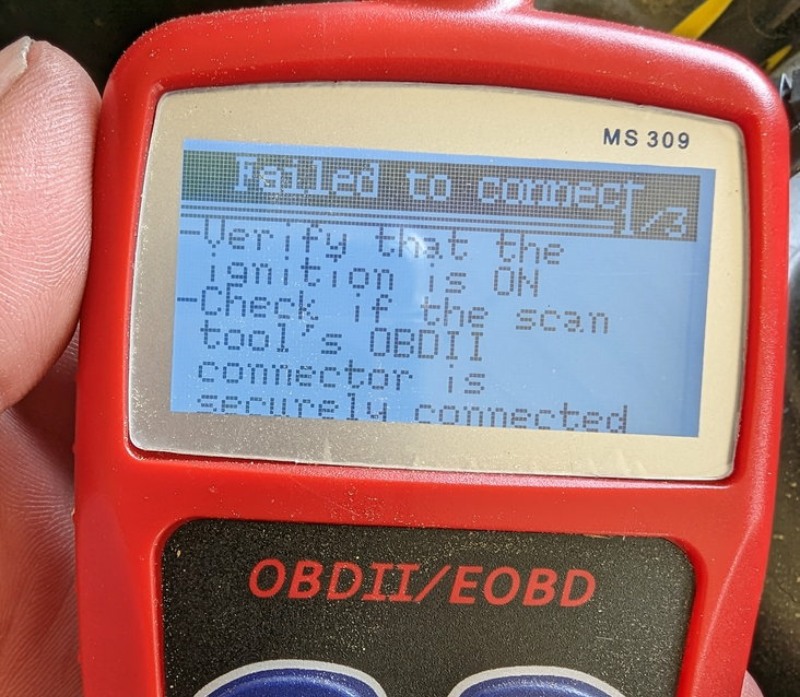Ask The Editors: OBDII Scanner Connection Trouble
Replaced fuel injector already, probably going to replace temp sensor next (although I don’t think this would cause it not to start necessarily, just troubleshooting smaller fixes right now).
But it always says can’t communicate with the system. The only thing that doesn’t quite line up make sense is that the OBD reader has 5 pins and my Polaris has 4.
Based on your pics, it’s surprising that the scanner is unable to make contact with your machine’s computer. Doing a quick search around the web, it seems like compatibility can be hit or miss.
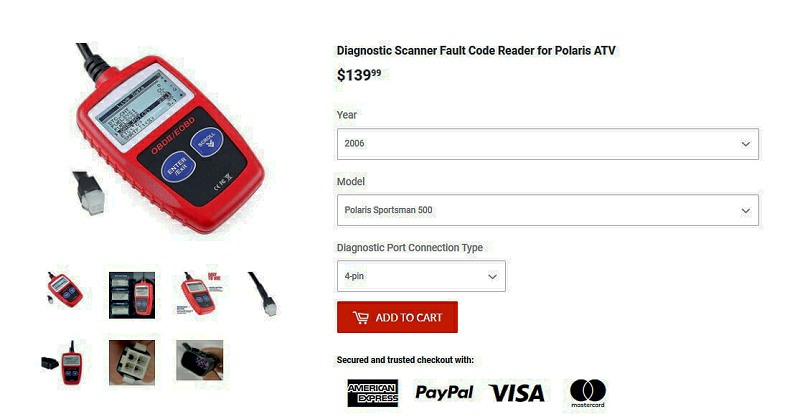
We checked the official site of the unit you purchased and it appears compatibility with the Sportsman models only goes back as far as 2006 – so it’s very possible that’s where the issue lies.
The good news, though, is your machine is equipped with a factory diagnostic mode that may be of some help even if you are unable to get the scanner to connect.
To enter Polaris diagnostics mode:
1. Turn the key switch off and wait 10 seconds.
2. Lock the parking brake.
3. Place the transmission in neutral.
4. Hold the mode/reverse override button and turn the key switch on.Release the switch as soon as the display is activated.
5. Use the mode button to toggle through the diagnostic screens.
The wrench icon will display when in the diagnostic mode. To exit the diagnostic mode, turn the key switch off and on. Also any movement of the tires will also cause you to exit the diagnostic mode.
Hope this helps!