Ask the Editors: What To Do If I’m Blocked
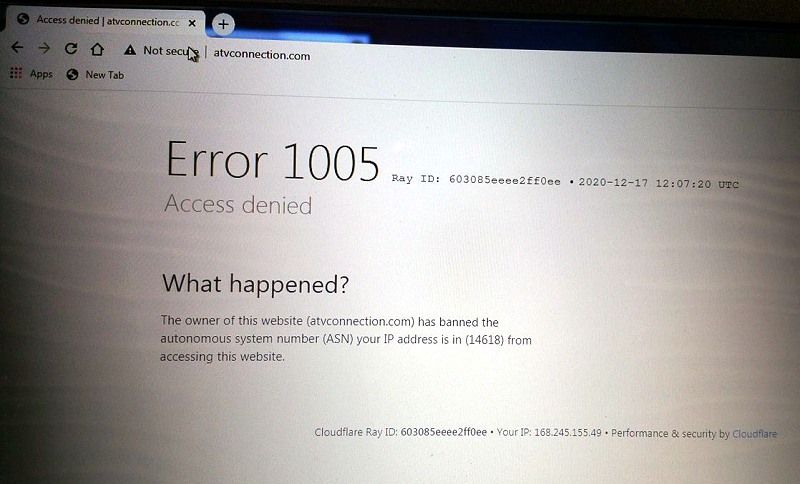
Technology: Can’t live with it, can’t live without it.
Yes – Typically an Error 1005 occurs when your browser begins using different proxy settings (or VPN) instead of what’s actually set on the computer. Thus, when a website detects that there is something wrong with your browser cookies or your network, it responds by blocking you and putting that ugly error screen up on your monitor.
There is a fix but it depends upon your degree of savvy with IT issues.
Option 1: Just like in the world of mechanics, KISS (keep it simple, stupid). Begin with the easiest possibility and clear your browser’s cache, cookies, and history. Sometimes this will be enough to set things right.
Option 2: Test the VPN. It’s usually the result of a bad read thanks to a Virtual Private Network or VPN. When activated, it begins sending all of your web traffic through an encrypted tunnel to a server controlled by the VPN provider. Only after this is the data passed along to your computer. This is the most likely culprit for your error.
Disable the VPN and try opening our site.
Option 3: Remove the VPN. If you disabling the VPN service worked in fixing the error, and you have the rights to do so in your company, you might want to uninstall it altogether. To uninstall the VPN service, follow these steps:
Tap the Win + R keys to open the Run dialog box
Then type “appwiz.cpl” in the field and hit Enter to open the Programs and Features in Control Panel
From there, look for the VPN service, select it and then click on Uninstall to remove it
Option 4: If you have no VPN or disabling it makes no difference, time to look for something called a Proxy Service. These work similarly – by changing your computer’s IP address for anonymity. In the System section, click on Open your computer’s proxy settings. On Windows 10, this will open the Proxy settings window. Under Automatic proxy setup, switch to off.
Restart your browser after making any such changes and give it another go. You should be back in business.

